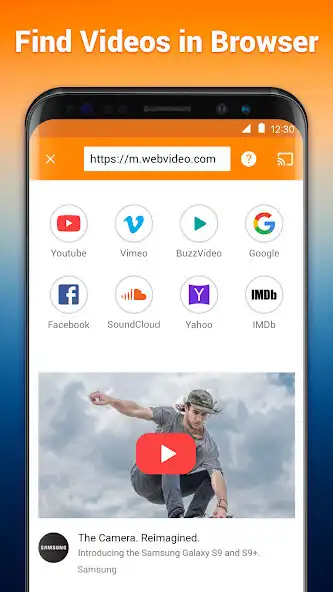Cast to TV - Chromecast, Roku
Cast to TV
The official app & game
Distributed by UptoPlay
SCREENSHOTS
DESCRIPTION
Use UptoPlay to play online the game Cast to TV - Chromecast, Roku.
"Cast to TV - Chromecast, Roku" enables you to cast online videos and all local videos, music, and images to TV, Chromecast, Roku, Amazon Fire Stick or Fire TV, Xbox, Apple TV, or other devices. Cast to TV and stream videos & movies on TV now!
"Cast to TV - Chromecast, Roku" is a very used full app for all users who like to watch videos on the big screen but they do have not any device so this is a useful screen mirroring app and watching all videos and you feel like you can watch on the big screen.
=> Features of "Cast to TV - Chromecast, Roku":-
* Easy to control TV with phone: pause, volume, forward/rewind, previous/next, etc.
* Cast videos to tv.
* Local playback for videos.
* Auto search for available cast devices & streaming devices.
* Identify video, audio, and photo files on your device and SD Card automatically.
* Inbuilt browser for web videocast.
* Add local video, and local audio to Play Queue.
* Play media in shuffle, loop, repeat mode.
* Design for video cast, music cast & photo slideshow cast.
"Cast to TV - Chromecast, Roku" your phone to a TV or any other android device with a screen mirroring feature! Screen sharing has never been easier!
=> All Cast in One. With "Cast to TV - Chromecast, Roku", you can cast to:
Chromecast
Smart TVs: Samsung, LG, Sony, Hisense, Xiaomi, Panasonic, etc.
Xbox One and Xbox 360
Amazon Fire TV and Cast to Fire Stick
Apple TV and Airplay
Roku, Roku Stick, and Roku TVs
=> How to Use "Cast to TV - Chromecast, Roku":-
* In this app most of the Cast to TV - Chromecast, Roku screen so you can select your favorite video to the TV screen.
* Now your favorite video watches it together with your companion and family.
* Enjoy your all favorite video, movie, and some of your moments on the big screen with a video Cast to TV - Chromecast, Roku.
* Users can watch HD videos from their mobile as a Cast to TV - Chromecast, Roku.
If you want to cast video from android to tv, youd better try Cast to TV - Cast to Chromecast.
=> Cast to Roku
Easy to connect and cast to Roku. You can cast videos and music to Roku without limitations. Fast forward and backward can provide you with an excellent experience for watching movies. Just search videos from your favorite website and cast to Roku now!
=> Cast to Chromecast
Cast local video, photo slideshow, and music from phone to Chromecast easily and fast. Cast to Chromecast, Fire TV, and other smart TVs with no feature limitations. Cast web video to Chromecast, and enjoy the best experience of watching videos.
=> Cast to Apple TV
Cast both local files and online videos to Apple TV with the airplay function. Cast to Apple TV with the remote control to adjust the video progress and volume.
=> Stream to TV From Phone
With Cast to TV, you can stream videos to tv from your phone without limitation. It helps you instantly stream videos, music, and photos to your Smart TV, Chromecast, Amazon Fire Stick, etc.
Streaming to tv from a phone is very dependent on the Wi-Fi network and streaming device. Please make sure that your phone and streaming device is connected with the same Wi-Fi. And the format of the media is supported by streaming devices. If you have troubles when you stream to tv or cast to Chromecast, you can try to reboot the Wi-Fi router and streaming device.
Enjoy your favorite movies and shows with your friends and family using "Cast to TV - Chromecast, Roku".
Enjoy with UptoPlay the online game Cast to TV - Chromecast, Roku.
ADDITIONAL INFORMATION
Developer: Smart AppsOne
Recent changes: Connect any phone or tablet to any tv and enjoy movies and your favorite shows and video
⭐️ Simplified screen casting process.
Page navigation: