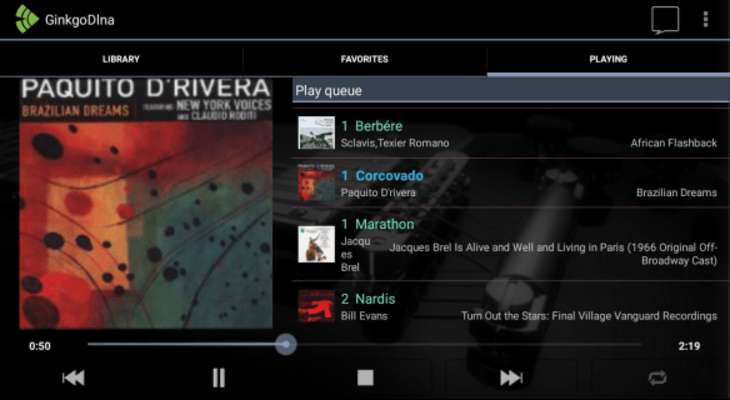com.ginkgosoft.dlna.ctrl
com.ginkgosoft.dlna.ctrl
The official app & game
Distributed by UptoPlay
SCREENSHOTS
DESCRIPTION
Play this online game named com.ginkgosoft.dlna.ctrl .
com.ginkgosoft.dlna.ctrl is ginkgosoft,dlna,ctrl,music,audio,ginkgodlna, content rating is Everyone (PEGI-3). This app is rated 5 by 1 users who are using this app. To know more about the company/developer, visit ginkgosoft website who developed it. com.ginkgosoft.dlna.ctrl.apk apps can be downloaded and installed on Android 4.0.x and higher Android devices. The Latest Version of 0.9.48 Available for download. Download the app using your favorite browser and click Install to install the application. Please note that we provide both basic and pure APK files and faster play online speeds than APK Mirror. This app APK has been downloaded 5322+ times on store. You can also play online com.ginkgosoft.dlna.ctrl APK and run it with the popular Android Emulators.
DLNA is a standard to facilitate access to multimedia content between devices connected within the same computer network. For more information about DLNA, see http://en.wikipedia.org/wiki/Digital_Living_Network_Alliance. Ginkgo DLNA / uPnP Player acts as Media Player or Media Controller, allows you to find media from Media Servers (Windows PC, NAS with DNLA server installed, etc.) in your home network, and play to Media Renderer(network player, smart TV, etc.) or locally on your android device. ================ Main features: ================ [Zero configuration]: Thanks to DLNA, compatible devices are discovered automatically. No configuration is needed. [Library browsing] : User friendly UI to browse you media library with deep structure. [Favorites] : Supports favorites folders and medias, allows finding frequently played medias quickly. [History] : Recently played medias are kept in history. [Play to remote renderer]: Used as remote control for your renderer, plays media to Media Renderer. [Play music on phone] : Built-in audio renderer based on Android media facilities, commonly supported audio format include .mp3.mp4 .mpa .flac .ogg. .mkv .wav. 3gp. (For more details : http://developer.android.com/guide/appendix/media-formats.html) [Built-in image viewer] : Built-in image viewer with zoomer to visualize your photos. [Play with external app] : video medias are forwarded to other player installed on your phone. (e.g. "MX Player", “VPlayer” ) ================ Known DLNA issue ================ [Media formats]: Media Renderers may support from extensive to limited media formats. Take this into consideration when choosing your media renderer. Media servers supporting “transcoding” could be a solution if the renderer supports limited formats. [Not supported operations]: Some Media Renderers have limited support of DLNA operations. Common issues include : 1. SEEK, PAUSE, SET VOLUMN not supported. 2.No finish signal sent when current track ended(So no continue play support by Ginkgo DLNA player). [Media information] : DLNA allows Media Servers providing optional information for medias. This include encoding, size/duration artist, album, album art, etc. Most media servers do a good job, but some do just the minimum. Consider changing media server if you want more media information. [Protocol Message Error ]: DLNA compatible devices communicate each other by protocol messages. Some media servers may send sometimes malformed messages that cannot be properly handled be others. This may lead to loss of information or application crash. ================ Note: ================ This application is in beta test phase. Your feedbacks on application bugs, device compatibility issues are welcome. For the purpose of improving the quality, this application send anonymous crash reports and usage information. This application is not certified by Digital Living Network Alliance.
Updates:
- DLNA is a standard to facilitate access to multimedia content between devices connected within the same computer network.
- For more information about DLNA, see http://en.wikipedia.org/wiki/Digital_Living_Network_Alliance.
- Ginkgo DLNA / uPnP Player acts as Media Player or Media Controller, allows you to find media from
- Media Servers (Windows PC, NAS with DNLA server installed, etc.) in your home network, and play to
- Media Renderer(network player, smart TV, etc.) or locally on your android device.
- ================
- Main features:
- ================
- [Zero configuration]: Thanks to DLNA, compatible devices are discovered automatically. No configuration is needed.
- [Library browsing] : User friendly UI to browse you media library with deep structure.
- [Favorites] : Supports favorites folders and medias, allows finding frequently played medias quickly.
- [History] : Recently played medias are kept in history.
- [Play to remote renderer]: Used as remote control for your renderer, plays media to Media Renderer.
- [Play music on phone] : Built-in audio renderer based on Android media facilities, commonly supported audio
- format include .mp3.mp4 .mpa .flac .ogg. .mkv .wav. 3gp.
- (For more details : http://developer.android.com/guide/appendix/media-formats.html)
- [Built-in image viewer] : Built-in image viewer with zoomer to visualize your photos.
- [Play with external app] :
- video medias are forwarded to other player installed on your phone. (e.g. "MX Player", “VPlayer” )
- ================
- Known DLNA issue
- ================
- [Media formats]: Media Renderers may support from extensive to limited media formats. Take this into
- consideration when choosing your media renderer. Media servers supporting “transcoding” could be a solution
- if the renderer supports limited formats.
- [Not supported operations]: Some Media Renderers have limited support of DLNA operations. Common issues include :
- 1. SEEK, PAUSE, SET VOLUMN not supported.
- 2.No finish signal sent when current track ended(So no continue play support by Ginkgo DLNA player).
- [Media information] : DLNA allows Media Servers providing optional information for medias. This include
- encoding, size/duration artist, album, album art, etc. Most media servers do a good job, but some do just the
- minimum. Consider changing media server if you want more media information.
- [Protocol Message Error ]: DLNA compatible devices communicate each other by protocol messages. Some
- media servers may send sometimes malformed messages that cannot be properly handled be others. This may
- lead to loss of information or application crash.
- ================
- Note:
- ================
- This application is in beta test phase. Your feedbacks on application bugs, device compatibility issues are welcome.
- For the purpose of improving the quality, this application send anonymous crash reports and usage information.
- This application is not certified by Digital Living Network Alliance.
com.ginkgosoft.dlna.ctrl from UptoPlay.net
Page navigation: