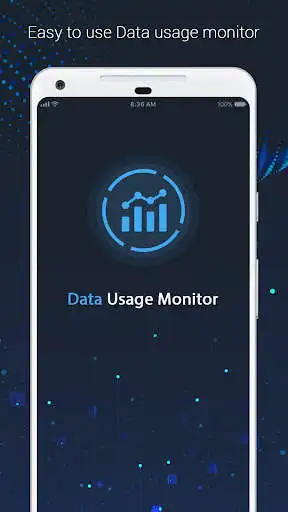Data Usage : Daily Data Usage Monitor
Data Usage : Daily Data Usage Monitor
The official app & game
Distributed by UptoPlay
SCREENSHOTS
DESCRIPTION
Use UptoPlay to play online the game Data Usage : Daily Data Usage Monitor.
Using Data usage app you can track your daily used of data.In this app you can check which app is used very high data uses.
In this Data Usage Monitor you can set a limit for used of data per day and per month.
also this app is give you alert if you used more data for your data pack.
Use my data manager to track how much data you are using, monitor which apps use the most background data, and get alerts before data runs out and unnecessary.
There are so many apps which used back ground data usages so you can track and set a limit for data uses.
This app is very use full to your children, you can set a data limit for you child and which app is very used to your children, using this app you can easily find which app is used mostly.
In this app you get accurate data uses details so you can check which application is used more data.
Data usage feature
- Real time show how much app used data.
- Check how much use for Mobile data and WiFi data.
- Get alert when per day data is used.
- Best cool graphics.
- Easy to used.
Try it now and it's very help full to you.
Enjoy with UptoPlay the online game Data Usage : Daily Data Usage Monitor.
ADDITIONAL INFORMATION
Developer: Photo Lab Studio
Genre: Tools
App version: 2.0
App size: 5.4M
Comments:
Best app is great for people who especially get on tick tock these days and have limited mobile data. It calculates the data through any given channel such as Wi-Fi Bluetooth or infrared. Any data that's communicated to report a portal in this app listing on any type of socket is calculated. I find it very useful for keeping track of my data usage through mobile.
It's a nice app but the problem is that there are many ads which is very annoying
I can only use a sim, doesn't support sim 2 and reads false data for sim 1
OMG!! As soon as it installed and first run, ads and more ads. Ever screen change there was a full-screen ad. Not even a settings option. Don't even bother with this one people.
Has worked well but it does not show data usage for both lines, only for line 1. It shows data usage for only one line.'
Page navigation: