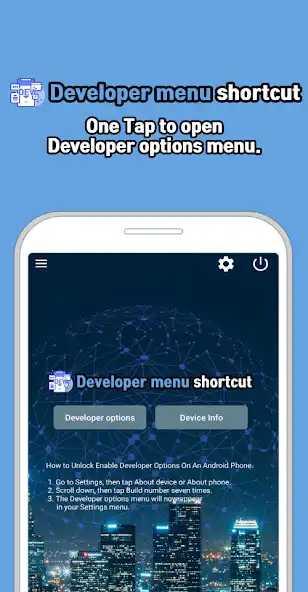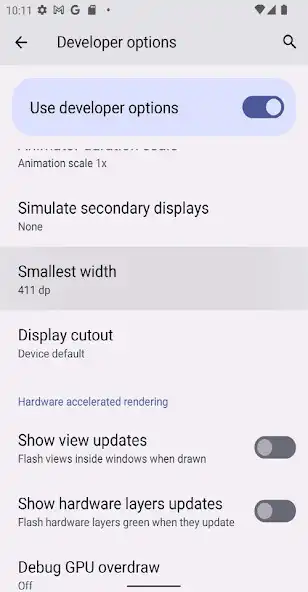Developer menu shortcut
Developer menu shortcut
The official app & game
Distributed by UptoPlay
SCREENSHOTS
DESCRIPTION
Use UptoPlay to play online the game Developer menu shortcut.
Tiny App that opens Developer options menu.
How to Unlock Enable Developer Options On An Android Phone.
1. Go to "Settings", then tap "About device" or "About phone".
2. Scroll down, then tap "Build number" seven times.
3. The "Developer options" menu will now appear in your Settings menu.
Enjoy with UptoPlay the online game Developer menu shortcut.
ADDITIONAL INFORMATION
Developer: QQQ+
Page navigation: