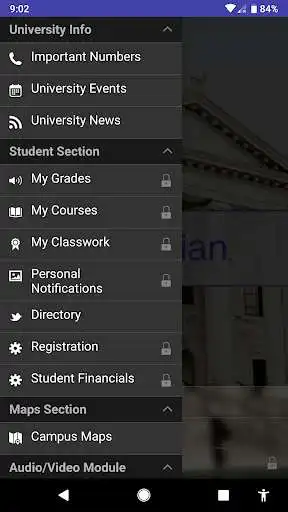Ellucian GO
Ellucian GO
The official app & game
Distributed by UptoPlay
SCREENSHOTS
DESCRIPTION
Use UptoPlay to play online the game Ellucian GO.
Ellucian Mobile helps you stay connected to your college or university like never before. Youll have access to great features that make your campus experience more effective, more efficient, and more fun.
* Enabled features may vary by institution; not all features/functionality will be available for all institutions. Please contact your institutions Information Technology staff to obtain your login credentials or for assistance with login related questions.
Key features of Ellucian Mobile include:
Courses Manage your courses on the go by accessing your course schedule and links to helpful course resources including class assignments
Assignments Available in the app or as a widget.
Registration Search and register for your planned courses wherever you are.
Grades Check your midterm and final grades on the go.
Account Balance Check your account balance and make a payment.
Notifications Stay informed with personalized announcements delivered right to your device.
Library Dig into the resources at your institutions library.
Bookstore Find the books you need for the courses youre taking.
Important numbers Easily find all the numbers, websites, and addresses you need.
Maps Know your campus like the back of your hand.
Directory Find the faculty, staff, or student you need and call them right from the app.
News Dial in to everything happening in the world, both on campus and off.
Events Never miss another important event.
Media View videos or listen to audio.
Social Media Tie your school experience right into your social network.
* Please contact your institutions IT staff for assistance with login.
Enjoy with UptoPlay the online game Ellucian GO.
ADDITIONAL INFORMATION
Developer: Ellucian™
Genre: Education
App version: 5.5.0.2827
App size: 5.5M
Recent changes: New in 5.5:
• Improved contextual translations for all supported languages.
• Customizable Zero Textbook Cost icon and user selection of drop-codes (Banner only).
• Support for user initiated configuration refresh.
• Option to display a privacy policy module on the main menu.
• Quality enhancements.
Comments:
"sign in failed" Why does this happen? My login information is/was correct when I installed the app. Yet, it claims that I have a mistake in my login and/or my connection is faulty.
So many bugs. In order to log into my school's website I have to type in my username and password twice because once you log into the first window it brings up a second one of the same thing. It's not even worth the time do this when I can use a browser on my phone and it will log in the first try and format correctly to my phone. Where this app still has a ton of formatting issues.
Fine on my cellphone, but when I got it on my pixelbook it started glitching. I assumed it was the computer, links for my online class weren't working. Google checked everything out, and had me access the class via web browser. GUESS WHAT. this app was the problem. I was unable to complete a few assignments through the app, when they required clicking links embedded into a video. Useless on my pixelbook. uninstalled on that device.
it worked for me for like 3 weeks but then randomly kicked me out and I couldn't access anything i tried logging back in but i keep getting errors now from the app. this is very disappointing because the app helped make my first 3 weeks of college really easy navigation wise. i really hope it gets fixed.
Quick access to information. Each school has their own unique app setup. For Colorado Mountain College, we've made the app focused on the student. Access to classes, registration, assignments, calendars and other information is on the app."
Page navigation: