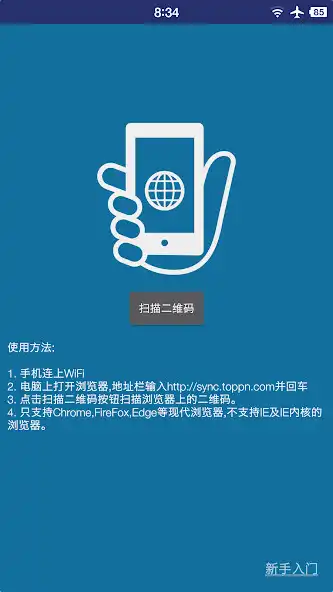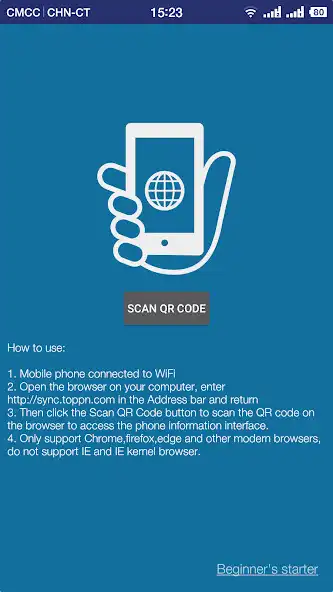FeiYu AsyncAssitant
FeiYu AsyncAssitant
The official app & game
Distributed by UptoPlay
SCREENSHOTS
DESCRIPTION
Use UptoPlay to play online the game FeiYu AsyncAssitant.
With the FeiYu Sync Assistant, it's easy to see the phone model, status, clipboard, storage and more, all in one browser page.
Forgot to bring the data cable again? Want to quickly find your own files and photos from your phone? Very simple, the Sync Assistant can also handle file transfers without a data cable.
Do I need to install software on my computer? No! Everything just needs to be done on the browser, just type in an address and then scan QR code with your phone.
Let's get started! Connect the mobile WiFi, open the browser on the computer, input http://sync.toppn.com, and then use the phone to scan the screen QR code, done!
How to use:
1. Mobile phone connected to WiFi
2. Open the browser on your computer, enter http://sync.toppn.com in the Address bar and return
3. Then click the Scan QR Code button to scan the QR code on the browser to access the phone information interface.
4. Only support Chrome,firefox,edge and other modern browsers, do not support IE and IE kernel browser.
Enjoy with UptoPlay the online game FeiYu AsyncAssitant.
ADDITIONAL INFORMATION
Developer: Toppn Game Studio
Recent changes: Fix a security vulnerability;
Page navigation: