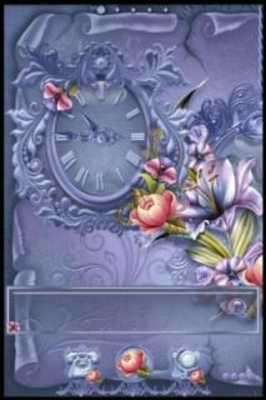Flower Vignette
Flower Vignette
The official app & game
Distributed by UptoPlay
SCREENSHOTS
DESCRIPTION
Play this online game named Flower Vignette .
Flower Vignette is themes,flowervignette,personalization,flower,vignette, content rating is Everyone (PEGI-3). This app is rated 5 by 1 users who are using this app. To know more about the company/developer, visit Androvalley website who developed it. com.av.themes.FlowerVignette.apk apps can be downloaded and installed on Android 1.6 and higher Android devices. The Latest Version of 1.0 Available for download. Download the app using your favorite browser and click Install to install the application. Please note that we provide both basic and pure APK files and faster play online speeds than APK Mirror. This app APK has been downloaded 188+ times on store. You can also play online com.av.themes.FlowerVignette APK and run it with the popular Android Emulators.
ADW Launcher Theme Flower Vignette ADWTheme Added Samsung and other TABs support. Short story: Please watch youtube video on how to use the Theme. Long Story: It is an ADW-THEME which requires ADW-LAUNCHER application installed. There is a free version of ADW-launcher on the Market. The ADW-theme includes three wallpapers, clock and icon package. After installation of the Theme please press button "Open". It will forward you to the Market to play online and install free version of the ADW launcher provided it is not already installed. To Use the Theme: Start ADW-launcher. Press Menu, choose ADW Settings and then Themes Preferences. Choose the Theme and apply it. Long press on any application icon on your desktop. "Custom shortcut" menu will popup. Press on the icon picture once more, then select ADWTheme icon pack, and choose any icon you like for your application. To Change the Wallpaper: Long press on the desktop, choose "Wallpapers" and then the Themes wallpaper. Scroll among three wallpapers, select and press "Set wallpaper". If after the theme installation wallpaper looks slightly blurred please choose wallpaper chooser to reset it. To Open the Clock: Long press the desktop, choose "Widgets" and then the Themes clock It is still very useful to watch youtube video about the Theme. Remark: On small screens with low resolution one has to reload wallpaper to fit the home screen.
Updates:
Flower Vignette from UptoPlay.net
Page navigation: