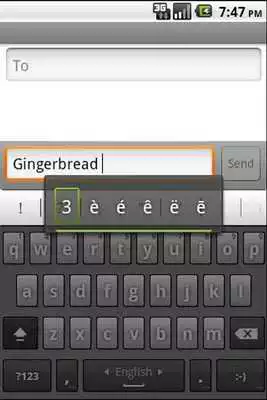Gingerbread SenseMod Keyboard
Gingerbread SenseMod Keyboard
The official app & game
Distributed by UptoPlay
SCREENSHOTS
DESCRIPTION
Play this online game named Gingerbread SenseMod Keyboard.
The original Android 2.3 keyboard optical tweaked for HTC Sense UI.Requires Android 2.2+
The keyboard includes dictionaries for EN, DE, E, P, FR, I, NL, PL, RU, CZ
Set up the input method:
Settings -> Language & keyboard -> Text settings -> Gingerbread SenseMod Keyboard
Open a text input field (for example E-Mail-App) and long press on the text field until a popup opens. Click "Input method" and select "Gingerbread SenseMod keyboard".
Special thanks goes to Steven Lin for is help and support!
Updates:
v1.0 : initial release
Gingerbread SenseMod Keyboard from UptoPlay.net
Page navigation: