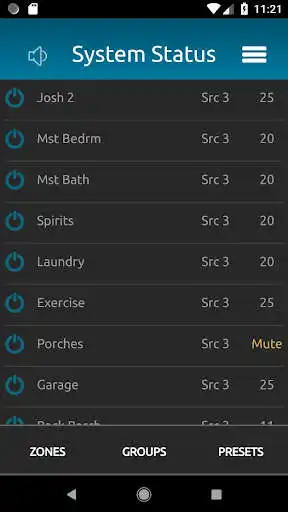HTD Lync
HTD Lync
The official app & game
Distributed by UptoPlay
SCREENSHOTS
DESCRIPTION
Use UptoPlay to play online the game HTD Lync.
View and control all zones from a single system status page or drill down into each zone for more granular control. Control volume with both a scroll wheel and slide control. Mute/Un-Mute all zones with a single button press. Power off all zones with a single button press. Power on all zones to their previous state with a single button press. Shortcut buttons are provided to popular music services and other apps, making it easy to toggle between selecting what you want to hear and where you want to hear it.
Create groups of zones to set a common source, set a common volume, or relatively control volume across multiple zones. Create audio scenes called presets that set up one or more zones in your home with a single button press. For every zone, set power on/off, source, volume, and DND (Do Not Disturb).
Customize your zone names and source names for both the app and keypads. Set treble, bass, and balance for every zone. Hide zones and sources you dont want to appear in the app. For Lync 6v3 and Lync 12v3, also easily hide sources from appearing on keypads on a per zone basis. For Lync 6v3 and Lync 12v3 that are used in combination with an HTD Door Interface, set which zones hear, or dont hear, the doorbell or custom music files when the zone is currently powered off.
Automatic system detection with most Wi-Fi networks has you using the app in under a minute. A simple, one-time process for manually configuring the app to your system is also provided. Automatic account creation with backup and restore functionality via our free cloud makes it easy to configure the app one time and then restore to other phones and tablets. No username/password required.
Please note: This app will only control HTD Lync systems. Control of MC-66 and MCA-66 is available through a separate app.
Enjoy with UptoPlay the online game HTD Lync.
ADDITIONAL INFORMATION
Developer: Home Theater Direct
Genre: Lifestyle
App version: 1.30.04
App size: 7.5M
Recent changes: Fixed bug on group page.
Comments:
Very happy with the app. Very happy with the whole audio system. Our 2nd entire set up from HTD. We could not be happier with the way they treated us. We have 10 zones and 28 speakers throughout the house and it is no problem to control the entire system from the app. We have Alexa functioning perfectly with the system also. Would like to see broader controls but with so many devices that can be connected to the amps, it would be a problem to program the app! If we ever move we'll buy again.
Giving average rating for now. App is fair because it is pretty easy to setup and use. Less than satisfactory because it doesn't always work and is SLOW to perform. Well change volume in a done and it takes 10 seconds plus for it to happen, sometimes it just doesn't happen at all. MUST get computer version!!
Extremely buggy. Recognizes our system but then shows only a blank page and no zones. There is no way to reset the password. I have to continually delete and reinstall the app to get it to work. My husband has the iPhone version, and it performs the same way on his.
For 2019 not as nearly advanced as it should be. yes you can get it to work with spotify, YouTube, etc but what is not clear is that you need to dongle the death out of your unit. I upgraded my HTD headuntvwith the lync module to allow my phone to connect thinking that all I need.. big mistake. Had to jump through hoops to get/hack/guess password for new device on weekend. No real directions included with interface. 2 trips back and forth to town to get Chromecast, then RCA headphone adaptr
Very happy with the app and system. Sometimes if it is running in the background on my Samsung S10 it won't reconnect when I open it, but it is easy enough to close and reopen."
Page navigation: