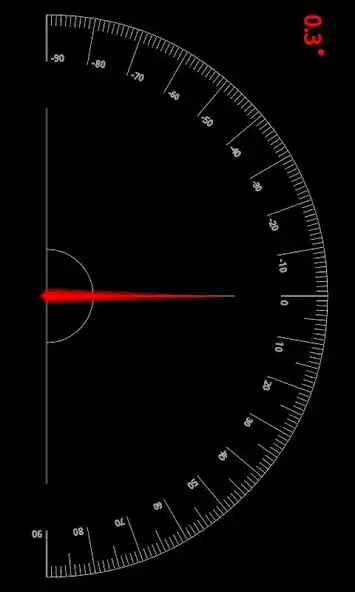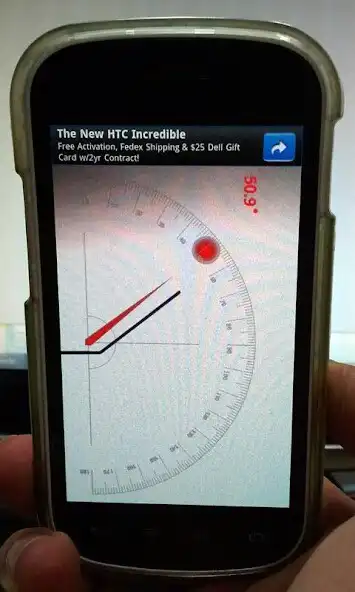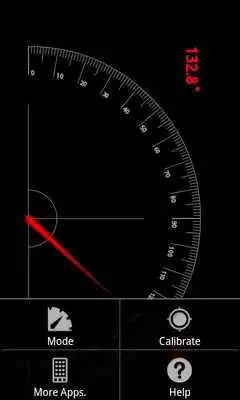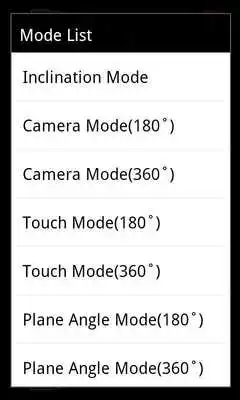Max Protractor
Max Protractor
The official app & game
Distributed by UptoPlay
SCREENSHOTS
DESCRIPTION
Play this online game named Max Protractor.
It is application for measuring angle with various method.Main Function
1. Various measuring method : Gravity Sensor, Camera, Touch, Magnetic Sensor etc.
2. Calibration : Calibration function makes easy and accurate measure when measuring angle with sensor.
Instruction
1. Plumb Mode
1) Set device in parallel to the baseline of the measuring object.
2) If you need, turn on the Camera by touching Camera button on the upper-right corner of the screen.
3) Read tilted Angle on the upper-left side of the screen.
2. Frame Mode
1) Set device in parallel to the baseline of the measuring object.
2) If you need, turn on the Camera by touching Camera button on the upper-right corner of the screen.
3) Read tilted Angle on the upper-left side of the screen.
3. Inclination Mode
1) Contact your device on the slope.
4. Touch Mode
1) Set device in parallel to the baseline of the measuring object.
2) If you need, turn on the Camera by touching Camera button on the upper-right corner of the screen.
3) Touch measured point and check the value of angle on screen.
5. Plane Angle Mode
1) Set device in parallel to the baseline of the measuring object.
2) Calibrate measuring value.
3) Rotate device to measure angle and check the value of angle on screen.
Reference
- Some device is difficult to measure when battery is low state. Especially, Plane Angle Mode because of Magnetic sensor.
- Can be a tolerance caused by sensor accuracy of device.
Updates:
Max Protractor- Bug fix where the camera automatically turns off when mode changes, but the camera button image remains on.
Max Protractor from UptoPlay.net
Page navigation: