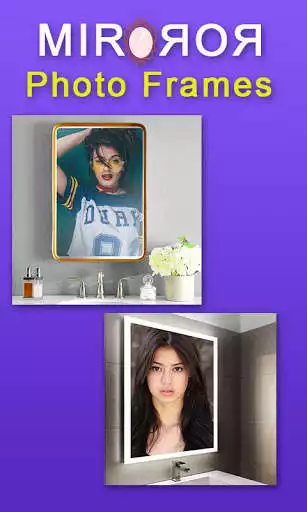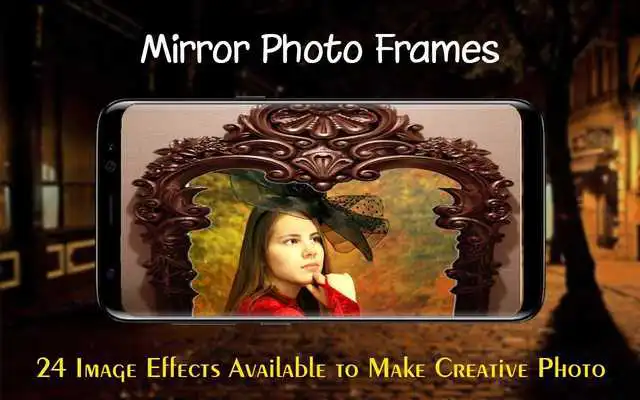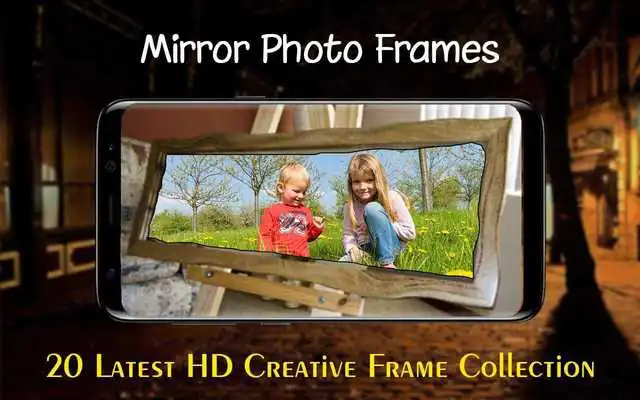Mirror Photo Frames
Mirror Photo Frames
The official app & game
Distributed by UptoPlay
SCREENSHOTS
DESCRIPTION
Play this online game named Mirror Photo Frames.
Decorate your pictures with HD Mirror Photo Frames easily by one tap!Feel like a star and celebrity by place your photo in a Mirror frames.
Make a cool Mirror photo so easily and let you have some fun activity with your friends.
Make beautiful and romantic pictures with lots of frames that available in face of Mirror.
Now get off your seat and don't be just a visitors , become a famous celebrity and get yourself on the big love bird!
This beautiful Mirror Photo Frame is specially designed to help you to decorate,edit and make your photo so easily.
Feature lots of beautiful photo frames from various type of frames and Lots of decoration in the frame to make your photo lots better!
The app was designed to suit everyone from children to adult from woman and man.
From your phone's gallery to edit and choose a frame that you like.
Don't forget to share your new perfect photo to your friend circle.
Editing photos in your phone gallery or take from camera very easy .
The "Mirror Photo Frame" app is photo maker and photo editor app that provides:
★ HD quality Mirror photo frames.
★ Take camera photo while your see HD frames real time.
★ It can take camera photo from both front and rear cameras
★ Select a photo from the gallery to edit.
★ Scale up/down. zoom in/zoom out and rotate and crop the photo to fit the frame
★ Choose your favorite picture frames from all over 20 frames.
★ Save photo into phone's gallery
★ Share your photo to your friend through Facebook, WhatsApp, Line, Twitter, Picasa, Skype, Instagram, etc.
★ All frame are in high quality (HD) picture, make your photo look real and nice
This is the Mirror photo frame when you need to make a final touch on your photos to make them look wonderful.
DOWNLOAD NOW AND USE THIS APP FOR FREE!
Thank you for using this application
Regards
AlfaPixel Developer Team
Updates:
Mirror Photo Frames from UptoPlay.net
Page navigation: