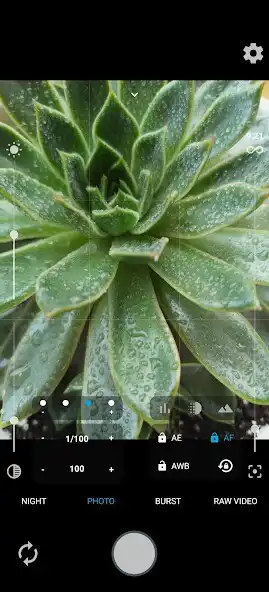MotionCam: Camera RAW Video
MotionCam: Camera RAW Video
The official app & game
Distributed by UptoPlay
SCREENSHOTS
DESCRIPTION
Use UptoPlay to play online the game MotionCam: Camera RAW Video.
MotionCam is a unique app that allows your android* device to capture RAW Frames!
*Please note that MotionCam requires a device with good support for RAW capture. This is device dependent and due to the nature of Android your device may not work with MotionCam.
Note for MotioCam Free version:
It is a stripped version of MotionCam Pro! (important updates are present in this version too)
Capturing Unlimited Raw Video Frames will always be free
We included few several paid modules in Free version in case you want to use only one particular feature from MotionCam Pro
NOTE ON COMPATIBILITY
Important: Please check Free Version first for compatibility before purchasing!
Exynos phones are not compatible for video recording
with MotionCam / MotionCam Pro.
Any smartphone that cannot capture in RAW through the Camera API
What is a RAW Frame?
It is a file that has uncompressed and unprocessed image data.
What MotionCam does?
It guides your phone to capture raw frames at a specific time interval (24,25,30 or more).
Why?
Having access to Raw Data, it bypasses the phone stock image processing engine that dictates excessive noise reduction and over-sharpening! As well many other small artefacts due to low encoder priority.
How?
When we press captured raw frames are temporarily stored in phone's memory while waiting to be written in our special container called mcraw.
We call it special because it stores lossless compressed raw data!
For example: 30 frames at 4000x3000 resolution stored in mcraw container uses 234 MB, while same frames stored as Uncompressed DNGs (Stock Camera) needs 686 MB!
What to do next?
Once we have the mcraw container, we have few options how to proceed:
1.Render from phone: mcraw > sRGB/LOG with H264/HEVC 8bit or ProRes/Cineform/VP9 10bit
2.Render from phone: mcraw > DNGs and use them after with external software
3.Render mcraw to DNGs or ProRes/Cineform files from PC/Mac OS using MotionCam Tools available for play online from www.motioncamapp.com
4.mcraw files can also be loaded in Adobe Premiere/AE/ME without conversion to other formats using our new released plugin available in MotionCam Tools
Disadvantages?
One
Capturing raw data requires a lot of space, even if it is lossless compressed!
Example: For 1 minute of full sensor captured footage it is necessary around 7-10GB worth of data!
To help with that MotionCam allows using external USB SSD drives (USB 3.0) to capture the raw frames instead of internal storage!
I lied. There are Two :)
You need to grade the footage yourself :)
For more you can find us here:
MotionCam Community:
https://discord.gg/Vy4gQNEdNS
New Features:
Timelapse Raw Capture
New Beta Features:
Capture Gyro Data (to be used for post stabilisation with GyroFlow app)
Heatmap (displays were the frame drops are located within mcraw container)
MotionCam PRO Main Features:
Raw Video Capture
Available Frame Rates: | 1 | 2 | 5 | 10 | 24 | 25 | 30 | 48 | 50 | 60 | 120 | 240 | 480
Please note: Most phones can only capture up to 30 frames, in some cases few phones are able to capture more (e.g.: Oppo Find x2, 1+ 8 Pro, Xiaomi Mi10u, Xiaomi Mi11u, we are still searching)
Raw Photo/Burst/Night Mode Capture (with optional JPEG processing and noise reduction)
Manual exposure / touch to expose / exposure lock
Manual focus / touch to focus / focus lock
Accurate real time histogram generated from RAW data
Focus peaking to help with manual focusing
Highlights and shadows sensor clipping overlay
Raw Video Player. (You can preview mcraw container without conversion)
Raw Vignette Correction
Post Processing & Export Raw videos in sRGB/LOG (Prores / Cineform 10bit | H264/H265 8bit 4:2:0 | VP9 up to 12 bit 4:4:4)
Pixel Binning
Export DNG & DNG proxy
And more to come!
Thank you
MotionCam Team
Enjoy with UptoPlay the online game MotionCam: Camera RAW Video.
ADDITIONAL INFORMATION
Developer: MotionCam
Recent changes: - Access to additional lenses on Samsung and Pixel phones
- Support for HDR rendering
- Pinch to zoom viewfinder
- Performance improvements
- UI improvements
- Bug fixes
Page navigation: