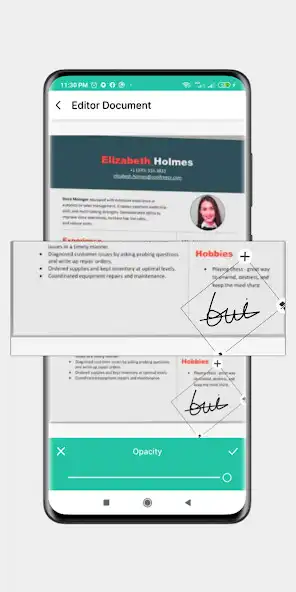PDF Creator- Doc PDF Scanner
PDF Creator- Doc PDF Scanner
The official app & game
Distributed by UptoPlay
SCREENSHOTS
DESCRIPTION
Use UptoPlay to play online the game PDF Creator- Doc PDF Scanner.
PDF Creator is a feature-rich document scanner app that is designed to help you scan, save, and share your documents on-the-go. With its advanced image processing technology, PDF Creator can quickly and accurately digitize everything from receipts and invoices to contracts and business cards.
One of the key features of PDF Creator is its simplicity. The app is easy to use and requires no special skills or training. Just point your phone's camera at the document you want to scan, and the app will automatically detect the edges, crop the image, and adjust the perspective to give you a clear, crisp scan.
PDF Creator is also incredibly fast. The app can process documents in seconds, so you don't have to waste time waiting for your scans to complete. And if you need to scan multiple pages, PDF Creator supports batch scanning, so you can scan all your documents in one go.
Once you have scanned your documents, PDF Creator makes it easy to organize and manage them. You can save your scans in various file formats like PDF and JPG and organize them in folders for easy access. You can also use the app's powerful search feature to find the document you need quickly and easily.
PDF Creator also lets you share your scans with others easily. You can email your scanned documents directly from the app, save them to your phone's gallery, or upload them to cloud storage services like Google Drive and Dropbox. You can even print your scanned documents directly from the app.
But PDF Scanner is not just a document scanner app. It also comes with a range of additional features that make it an essential tool for anyone who needs to manage documents on-the-go. For example, the app comes with a built-in OCR (optical character recognition) feature that can convert your scans into editable text. This is incredibly useful if you need to extract information from your scanned documents, such as names, addresses, or other important details.
PDF Scanner also lets you sign your documents digitally. If you need to sign a contract, for example, you can use the app's built-in signature tool to sign the document directly on your phone. This saves you the hassle of having to print the document, sign it by hand, and then scan it back in.
Another useful feature of PDF Creator is its ability to create and manage QR codes. If you need to share a URL, contact information, or any other data, you can create a QR code using the app's built-in QR code generator. You can then share the QR code with others, and they can scan it with their phone to access the information.
PDF Scanner is also designed with security in mind. All your scanned documents are stored locally on your device and can be password-protected. This means that your documents are safe and secure, and only you can access them.
In conclusion, PDF Scanner is a powerful, easy-to-use, and feature-rich document scanner app that is perfect for anyone who needs to manage documents on-the-go. Whether you're a student, a freelancer, a business owner, or anyone in between, PDF Creator can help you go paperless and manage your documents more efficiently.
Our in-app update privacy policy assures that the information collected during app updates is used solely for the purpose of improving user experience and is kept confidential. We do not share any collected information with third parties. Users can opt-out of the update process at any time. We store collected information securely and delete it when no longer needed. We may update this policy, and any changes will be communicated via our website or email. Thank you for your trust in us.
Enjoy with UptoPlay the online game PDF Creator- Doc PDF Scanner.
ADDITIONAL INFORMATION
Developer: BlueSoft inc.
Page navigation: