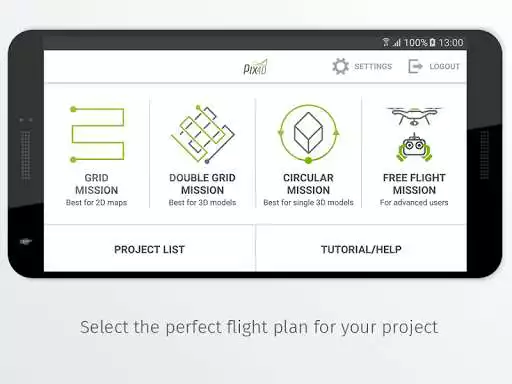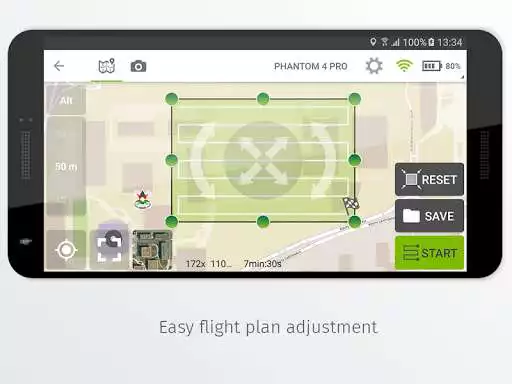Pix4Dcapture
Pix4Dcapture
The official app & game
Distributed by UptoPlay
SCREENSHOTS
DESCRIPTION
Use UptoPlay to play online the game Pix4Dcapture.
Pix4Dcapture turns your consumer drone into a professional drone mapping tool. A free companion to Pix4D photogrammetry software, Pix4Dcapture is the perfect tool to automatically capture image data - RGB, thermal - for optimal 3D models and maps. Process post-flight images easily on the cloud or desktop applications, producing georeferenced maps and models that are tailored to many industry needs.
Currently, the app supports and was tested for the following drones:
DJI
- Phantom 4 Pro v2.0
- Phantom 4 Pro
- Phantom 4
- Mavic 2 Pro
- Mavic Pro
- Mavic Air
- Matrice 200
- Matrice 210
- Matrice 210 RTK
- Inspire 2
- Inspire 1 (Pro)
- Phantom 3 Professional
- Phantom 3 Advanced
- Phantom 3 Standard
- Matrice 100
- Spark
Parrot
- Anafi with Skycontroller 3
- Anafi Thermal with Skycontroller 3 (RGB + Thermal Images)
- Bluegrass with Skycontroller 2
- Bebop 2 with Skycontroller 2
Yuneec
- H520 with E90 camera and ST16S controller (compatible version available from support page)
Features and benefits:
- Fully automated drone mapping
- Drone telemetry and camera live feed during the image acquisition
- Different flight plans for different needs
- Polygon Mission for general mapping
- Grid Mission for general mapping
- Double Grid Mission for better 3D model reconstruction
- Circular Mission for point-of-interest 3D model reconstruction
- Free Flight Mission for vertical object mapping with manual flight control
- Flight parameters for each mission - front & side image overlap, camera angle, altitude,
flight speed - can be adjusted based on the requirements of the area.
- Save or duplicate missions to fly the same area of interest several times
- Combine several missions into one project in the project manager
- Precise mission planning by importing KML/KMZ files
- Store the basemap with your flight plan using offline maps
- Change street/satellite basemap provider
- Seamless workflow with Pix4Ds processing software
- Automated image transfer from drone-to-device
- Upload images directly from the device to Pix4D software in the cloud for processing (license required)
Post-flight processing & analysis using Pix4Ds software on cloud or desktop:
- Achieve survey-grade results from lightweight and compact cameras to large-frame metric cameras
- Usage of Ground Control Points (GCPs) for improving the relative and absolute accuracy of the model
- Generate and modify
- Point clouds
- Orthomosaics
- Digital elevation models (DSM/DTM)
- Index maps (e.g. NDVI)
- And more
- Measure distances, surfaces, and volumes
Important information:
Ensure you have the latest firmware installed on your drone and the app is up to date. The app follows the flight plan and does not avoid obstacles automatically. Pix4D accepts no liability for damage, injuries or legalities from the misuse of this app. Use only in safe environments.
Enjoy with UptoPlay the online game Pix4Dcapture.
ADDITIONAL INFORMATION
Developer: Pix4D
Genre: Tools
App version: 4.11.0
App size: 23M
Recent changes: This version is only compatible with Anafi firmware 1.8.0, please upgrade your drone to the last firmware available.
Comments:
Trying to fly a Mavic Pro with a Pixel 3xl, app can't find the drone nor connect to it at all, is it a problem of the phone? Please answer if I'm doing something wrong or correct the problem
After flying several sites, the app crashes whenever I try to access the projects list, making that data unobtainable. 0/10, would not recommend if you want to access your data and images.
continuously fails to connect to my phantom 4. Honestly looking to move away from Pix4DMapper as well. way too many issues. I have lost 4 flights due to capture not connecting, or able to connect, to my drone. When it does connect, it stalls and loses it halfway through mission. I am using Android. Flying by hand would be more efficient.
`"server error"... Can't even load into the app because there's a mandatory privacy thing you need to accept. Yet, I can't accept it because it just says "server error, try again later". Tried multiple times on multiple days still not working. This app is trash, can't even get to the actual app!! Fix this and I'll update my review`,Originally I did not like having to use a 4th party app (CTRL+DJI) to even make it work and it wants location on all of the time. Just turn off location when mission is finished. The Pix4D app works great so far. Only one issue at this point. I keep seeing "advanced settings" from overlap to speed to actual camera settings. The settings on my app are very basic. No camera settings at all and only 4 settings to control the mission flight. I need access to the advanced settings.'
Page navigation: