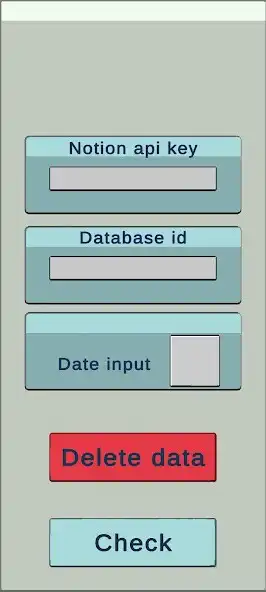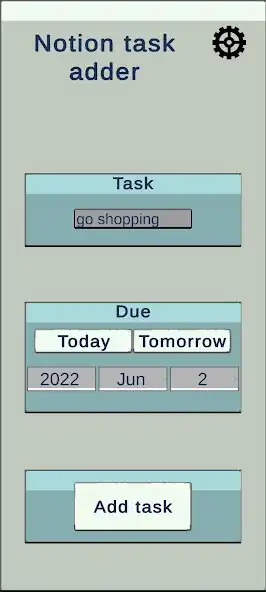Quick Notion Add Tasks
Quick Notion Add Tasks
The official app & game
Distributed by UptoPlay
SCREENSHOTS
DESCRIPTION
Use UptoPlay to play online the game Quick Notion Add Tasks.
The app's current version database ID needs to be entered to set it up. The notion API key and Notion database ID need to be entered.
The app's current version requires the notion database to have a title named "Task" and optionally a date called "Due".
To set up an app, please follow these instructions.
1. Create a notion of API integration on https://www.notion.so/my-integrations.
2. Add the created integration to the database. (Database needs to have a title called "Task", optionally: date header called "Due"), if the database does not exist, please create it.
3. Locate the Notion database ID by going to the notion page, it can be found in the URL https://www.notion.so/{workspace_name}/{database_id}?v={view_id}
4. Paste notion integration key and notion database to the app.
Enjoy with UptoPlay the online game Quick Notion Add Tasks.
ADDITIONAL INFORMATION
Developer: M.mgames.K
Page navigation: