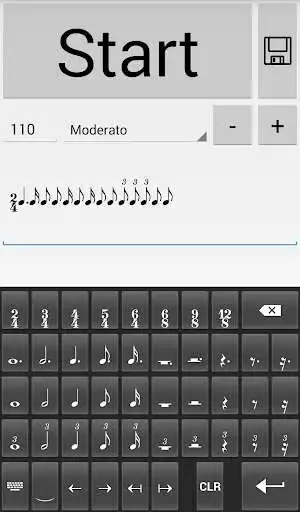Rhythmic Metronome
Rhythmic Metronome
The official app & game
Distributed by UptoPlay
SCREENSHOTS
DESCRIPTION
Use UptoPlay to play online the game Rhythmic Metronome.
This ad-free metronome allows the entry of custom rhythms to help
musicians play in time when playing songs with complex rhythms.
Rhythms can be made up of whole notes down to sixteenth notes
(including dotted notes, triplets, and ties) and rests of similar duration.
Time signatures can be specified to accentuate the clicks on the
downbeat and slightly accentuate every second beat (or third beat in
e.g., 6/8 time).
The tempo can be entered with a keyboard, selected among a drop-down list
of Italian tempo markings, or adjusted with buttons.
The rhythm and tempo can be saved in the application's memory.
The rhythm can also be copied to and pasted from the clipboard.
Go to the import/export screen (accessed through the big "floppy disc"
button icon) for this.
This metronome is audio-only and does not provide "visual clicks".
An advanced entry mode (reached by clicking on the "keyboard" icon on the
keyboard) allows for the entry of notes, rests and time signatures of
arbitrary duration.
E.g.,: Enter "n1/32" for a thirty-second note, "n3/64" for a dotted
thirty-second note, "n1/7" for a septuplet (seven notes in the time of
one); "r1/64" for a sixty-fourth rest;
"t7/4" for a 7-over-4 time signature.
It is also possible to group notes with parenthesis.
Individual notes and rests and groups can be played multiple times by
appending an asterisk and a number.
E.g.,: "(n1/2n1/4*2)*3" would play three times:
half-note, quater-note, quater-note.
Copyright 2014, IBM Corp.
Copyright 2018, Robert R. Enderlein.
----
Known bugs:
The rhythm entry field does not allow moving the cursor by tapping,
making selections, or copy/pasting. Use the arrow keys on the keyboard to
move. Use the import/export screen (accessed
through the big "floppy disc" button icon) to copy or paste.
If the application sleeps for too long, the rhythm entry might be replaced
by "x". I suggest you save your rhythms often, and reload them if that
happens.
----
Source code is available at:
https://github.com/robertre2/ch.e7n.metronome
----
Attributions:
The metronome click soundtrack is from soundbible.com "Metronome",
recorded by Mike Koenig, license: Creative commons attribution 3.0.
The musical note images where generated with Lilypond (www.lilypond.org).
Some of the code was based on Periklis Ntanasis's BeatKeeper
(https://github.com/MasterEx/BeatKeeper). License: UNLICENSE.
Some of the code was based on Maarten Pennings's tutorial for
creating a custom keyboard
(http://www.fampennings.nl/maarten/android/09keyboard/index.htm).
Licensed under Apache License 2.0.
The Italian tempo markings where taken from Wikipedia
(http://en.wikipedia.org/wiki/Tempo#Italian_tempo_markings)
under an Creative Commons Attribution-ShareAlike License.
Enjoy with UptoPlay the online game Rhythmic Metronome.
ADDITIONAL INFORMATION
Developer: Robert R. Enderlein
Genre: Music & Audio
App version: 1.1
App size: 307k
Recent changes: Updated targetSdk to version 28.
Comments:
Grrreat! Having both the Rhythm and the Beat makes it quite useful because many musicians like myself have an internal counting system, and this helps us to link up and get on the same page and stay on it. As a lifelong Mathemusician, i know it is the space between the notes inasmuch as the notes themselves that matters. Thank you for this app!
It has lots of options far beyond a usual metronome app, but needs experimentation doing that. A dedicated webpage and examples would be a "nice to have". I wonder if sound is used from sound files or generated by the app itself? I would like to edit the sound/pitch of ticks, or just chose plain ticks without any down beat and have an option for setting the volume. How accurate in time are the ticks that are produced?
nobody knows with TNR drawers on the number keypad and you don't have instructions anywhere. no settings for accents or anything like that no settings for different sounds. at least make it so that the app comes back with the previously loaded hatter so I don't have to keep loading it every time we go back into the app
great concept, well executed. would like to be able to remove the automatic accent on the first beat + add accents to others. a 'play once' option would be helpful as well. great app, otherwise
I am so grateful for this app. It really helped me practice for my band auditions when the rhythms were confusing, and it was summer time so my band director wasn't there to help me. It's really useful and easy to use. Again, I am so grateful this exists lol."
Page navigation: