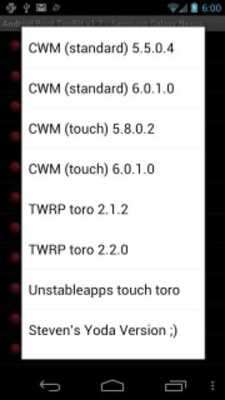Root Toolkit for Android"
Root Toolkit for Android"
The official app & game
Distributed by UptoPlay
SCREENSHOTS
DESCRIPTION
Play this online game named Root Toolkit for Android" .
Root Toolkit for Android" is root,toolkit,tools,android™, content rating is Everyone (PEGI-3). This app is rated 4 by 4 users who are using this app. To know more about the company/developer, visit scary alien website who developed it. sa.root.toolkit.apk apps can be downloaded and installed on Android 2.3.x and higher Android devices. The Latest Version of 4.9 Available for download. Download the app using your favorite browser and click Install to install the application. Please note that we provide both basic and pure APK files and faster play online speeds than APK Mirror. This app APK has been downloaded 13733+ times on store. You can also play online sa.root.toolkit APK and run it with the popular Android Emulators.
Root Toolkit for Android™ I wrote this little root utility for myself to help consolidate and automate some root functions that are available in various other apps, but nowhere all together. Note: this utility does NOT root your Android™ device--it assumes that your device is already rooted. If you have problems or issues with the app, please contact me via [email protected] with as much detail as you can provide. FEATURES: * display current root and device state/status * reboot options (normal, recovery, bootloader) * power off device * remount rootfs (/) and/or /system in read-write or read-only mode; note: remount behavior changed in Android™ 4.2 and higher that causes remount effect to not be usable by apps other than the one that initiated the remount * save (protect) / restore root function; for 4.2 and earlier devices with ext2/3/4 /system partitons; for 4.3 devices, I've implemented Pau Oliva's 4.3+ keeproot.sh functionality; saving root for 5.0+ has not yet been determined * freeze (disable) or thaw (enable) an application (use caution when freezing a system app!); see Settings menu to enable display of system apps * display system (getprop) property values * calculate an MD5 or SHA1 checksum on any file (navigate to selected file, long-press filename, select desired action) * options for selected Nexus devices: -- flash a stock recovery -- flash various custom recoveries -- make recovery "stick" (keep stock recovery from overwriting your custom recovery) -- identify currently installed recovery * bootloader lock, unlock, status (select Nexus devices: Galaxy Nexus, Nexus 4, Nexus 5, Nexus 7 (2nd gen 2013), Nexus 10) * small (
Updates:
- [version 4.9 - 23-Jan-2016]:
- enhance/expand root testing
- minor fixes/tweaks
Root Toolkit for Android" from UptoPlay.net
Page navigation: