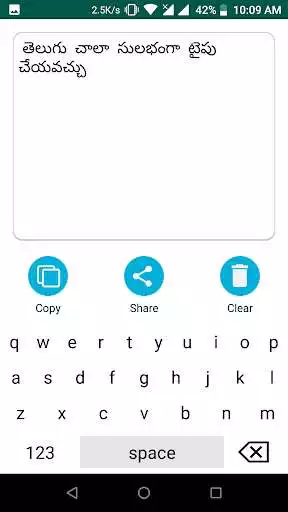Telugu Keyboard - Telugu Voice Typing
Telugu Keyboard
The official app & game
Distributed by UptoPlay
SCREENSHOTS
DESCRIPTION
Use UptoPlay to play online the game Telugu Keyboard - Telugu Voice Typing.
Telugu Keyboard - Voice Typing : Keyboard and Voice Typing.
If You want to use Telugu Keyboard in All application for Typing Telugu.
You need to enable it And set Telugu Keyboard as your default Keyboard.
To set Telugu Keyboard :
1.Select Telugu Keyboard option And Enable Telugu Keyboard option in Available Keyboards.
2.Next, You need to select Telugu Keyboard as your Default Telugu Keyboard. To start Typing Telugu in other applications.
Using Shift Key you can switch to symbols and Vathhulu
You can type vathhulu easily with Telugu Keyboard.
Use shift key to switch to Vathhulu.
Numbers and symbols are also included in Telugu Typing.
Just copy Telugu Text and use it wherever you want to use.
It is having copy,share and clear options in Telugu Voice Typing.
Enjoy with UptoPlay the online game Telugu Keyboard - Telugu Voice Typing.
ADDITIONAL INFORMATION
Developer: Live Apps Zone
Recent changes: Telugu Keyboard Telugu Typing
Telugu Voice Typing - Telugu Speech To Text
Page navigation: