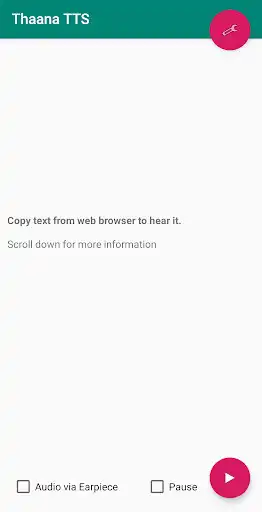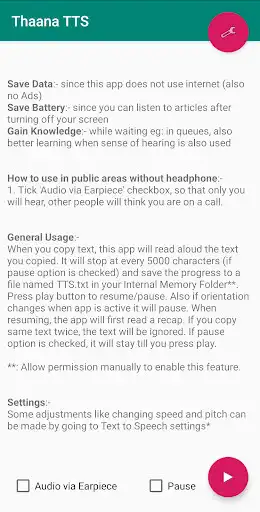Thaana Text to Speech (TTS)
Thaana Text to Speech (TTS)
The official app & game
Distributed by UptoPlay
SCREENSHOTS
DESCRIPTION
Use UptoPlay to play online the game Thaana Text to Speech (TTS).
Copy text from web browser to hear it.
Save Data:- since this app does not use internet (also no Ads)
Save Battery:- since you can listen to articles after turning off your screen
Gain Knowledge:- while waiting eg: in queues, also better learning when sense of hearing is also used
How to use in public areas without headphone:-
1. Tick 'Audio via Earpiece' checkbox, so that only you will hear, other people will think you are on a call.
General Usage:-
When you copy text, this app will read aloud the text you copied. It will stop at every 5000 characters (if pause option is checked) and save the progress to a file named TTS.txt in your Internal Memory Folder**. Press play button to resume/pause. Also if orientation changes when app is active it will pause. When resuming, the app will first read a recap. If you copy same text twice, the text will be ignored. If pause option is checked, it will stay till you press play.
**: Allow permission manually to enable this feature.
Settings:-
Some adjustments like changing speed and pitch can be made by going to Text to Speech settings*
in Android device settings -> Accessibility -> Screen reader -> Settings -> Text-to-speech
*: Exact path may differ on your phone
Pro tip:-
1. When changing volume while in Earpiece mode default volume maybe 'in-call volume', drag the handle down to show more (eg: media volume).
2. Can be used before normal reading to learn hard to understand topics, so that sense of hearing can be used in addition to sense of sight. So when more senses are involved you learn better
Enjoy with UptoPlay the online game Thaana Text to Speech (TTS).
Page navigation: