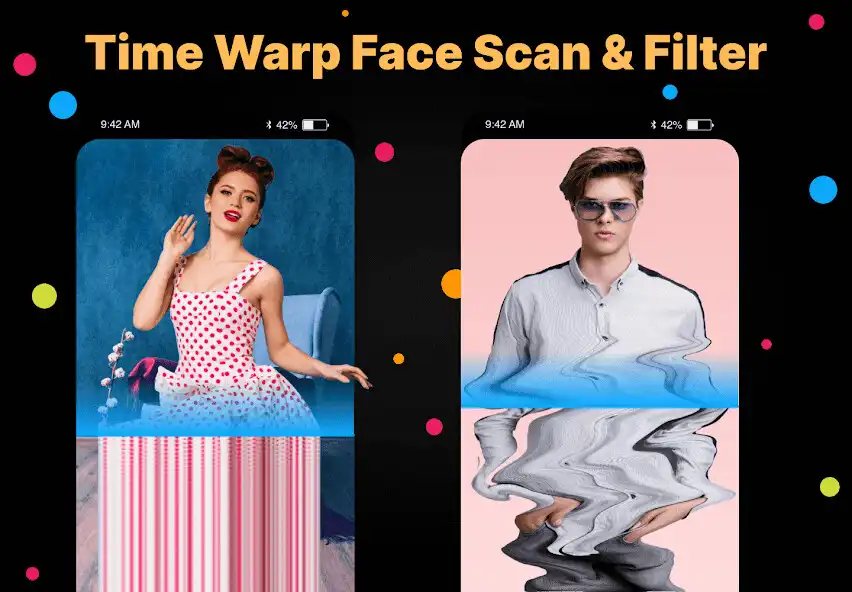Time Warp Face Scan Filter
Time Warp Face Scan Filter
The official app & game
Distributed by UptoPlay
SCREENSHOTS
DESCRIPTION
Use UptoPlay to play online the game Time Warp Face Scan Filter.
Which filter is trending now?
Time Warp Face Scan & Filter is in the trend now. Try this trendy effect that is viral on social networking sites.
Now make funny, unique & trendy time warp photos and videos through this Time Warp Face Scan & Filter application. Share it on the social network to have fun with friends and colleagues.
The effect functions in a similar way to a panorama photo: a blue line moves across the screen, freezing the image as it passes. Time warp scan filter gives the blue line filter, create short-form videos, spontaneous, and genuine ones.
You can use this tool to distort their eyebrows, create mirror doubles, make it appear as if objects are floating, and create funny photos, and trending videos and upload them on social media.
Make cool photo & video content of memes, comedy, gaming, DIY, family, food, sports, and pets using this time warp funny filter effects.
Time Warp Face Scan & Filter is simple and easy to use. App gives the brightness, timer, line speed, and camera flip(front & back) options.
Easy step to use the Time Warp Face Scan & Filter App:
1. Select the photo or video option.
2. Adjust the brightness, timer, and line speed as needed.
3. Click on the start button and the time warp will start (blue line moving left to right vertically.)
4. After completing you will see the photo and video have been made.
5. Click on save and the image will be saved in the phone's gallery.
6. Share the time warp photo with friends or on social media to have fun.
This app is for just for fun and entertainment purpose only.
Enjoy with UptoPlay the online game Time Warp Face Scan Filter.
ADDITIONAL INFORMATION
Developer: happytime inc
Page navigation: