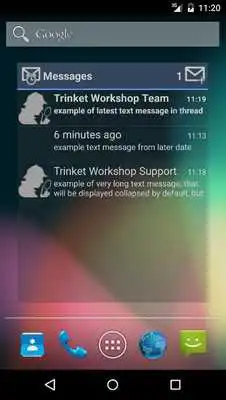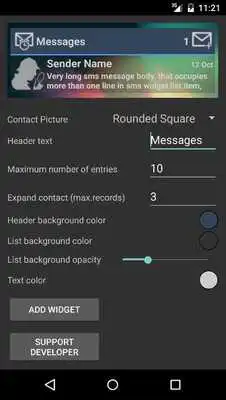Timely Sms Widget
Timely Sms Widget
The official app & game
Distributed by UptoPlay
SCREENSHOTS
DESCRIPTION
Play this online game named Timely Sms Widget.
Timely SMS widget offers simple and efficient interface to display latest text messages at your home screen.This app uses optional Accessibility service to help users with disabilities to automate switching default SMS application during mark all messages as read action for Android 5 and later. Enabling of this service is not required for the application to function properly.
Widget displays preconfigured amount of messages grouped by sender, unread messages are shown in bold with unread counter at the widget header. Also there are several other things you can do within widget:
- click sender name to open related message thread in the default sms applicaion (currently not working in Android 6, still work in progress);
- click message body to expands/collapse long message text within widget list item;
- click contact picture to show/hide messages from this sender;
- click "new message" icon in the widget header to open "New message" dialog in the default sms application;
- click "gear" icon in the widget header to start configuration activity;
- click "marked checkbox" icon in the widget header to mark all messages as read*;
- click any other element in the widget header to open the default sms application.
Several options can be configured at widget setup:
- maximum amount of messages in list to improve performance on low-end devices;
- sender picture outline type;
- widget header text;
- customize colors.
Widget data refreshes every time messages database is updated (new message arrived, message is read, message/thread is deleted) and additionally once per day to display correct received timestamp.
To keep screen clean and tidy and improve readability, message timestamp differ depending on received date: for the messages received on current date, only time is displayed, for the older messages - only date.
Last but not least - application doesn't require explicit permissions: since update mechanics doesn't involve checking notifications or any other phone related actions, just permission to read messages and contacts database are required for obvious reasons.
* Mark all messages as read command works differently based on the Android version.
In Android 4.3 and before this works as expected without any additional user actions besides pressing icon.
Since Android 4.4 the only application, which is allowed to modify text messages database, is the one manually set by user in global system settings. Therefore, using this command will require of user to issue two additional presses to confirm that Timely Sms will be set as default messaging application and restore previous messaging application in the same way after update is complete. For Android 4.4 there is a semi-hacky workaround, which involves modifying system settings override for "default messaging app only" behavior, but as with all of the semi-hacky workarounds this may or may not work on specific devices. If this option will result in failure, then default messaging application switch will be invoked instead. For Android versions 5+ default messaging application switch is the only way to update messages status. Nevertheless, to improve user experience there is an inbuilt accessibility service which will issue these two presses for user, this service should be enabled manually in device accessibility settings.
Application is presented as a full-functional trial version, test period is 7 days long. After that you may either thank developer using in-app purchase to get trial-free application associated with your Google account, or feel free to reinstall application as many times as you like to continue testing.
Updates:
- added extended description of optional accessibility service;- message threads related to different phone numbers of the same contact are now grouped.
Timely Sms Widget from UptoPlay.net
Page navigation: